Office 365 also called as Microsoft 365 provides access to all “Office” applications and other product services that are delivered through the Internet (cloud services) to users. The full list of Office products includes Excel, PowerPoint, Word, Outlook, OneNote, Publisher and Access.
Office 365 is a subscription service that gives users access to unlimited online storage via OneDrive, online access to virtual Office apps (Word, Excel Powerpoint, OneNote) from any device with a browser and an internet connection, and instant access to download and activate the very latest version of Microsoft Office to any compatible Mac. Collaborate for free with online versions of Microsoft Word, PowerPoint, Excel, and OneNote. Save documents, spreadsheets, and presentations online, in OneDrive.
Not everyone can purchase the paid version so this article will help you crack Office 365 suite.
Activate Office for Free
You can activate office 365 for free, for this you require an “Activation key”. You can get that by these ways

- Crack and free download
- Key Finder
- Key Generator
Crack & Free Download
As there are many crack files available on the internet but not all of them work. Here I am going to provide a step by step guide to download the crack file and how to use it.
Step 01:
Open PC settings Go to start, tap Search-> Click Search-> Enter PC settings in the search box, and then click on PC settings.
Step 02:
Now go to Update and Security ->windows Defender, then turn off all these options (Real-Time Protection, Cloud-Based production, Automatic Sample Submission).
This is required in case your PC blocks the cracked file, you can turn these back on after you are done.
Step 03:
Next step is to download the file from this link. Open your browser and copy down the link “http://www97.zippyshare.com/v/izCCbzwD/file.html”. Navigate to “DOWNLOAD” button and download the file.
Step 04:
Next Go to PC Downloads and find your downloaded file. It will be a zip file. Unzip the file and extract to “Microsoft Office Activator”. You will get another zip file, extract that as well to “Reloader Activator”
Step 05:
Now run the “Reloder Activator”application. You will see a dialog box with different options. Unmark the “Windows” option and leave the office options checked (ticked).
Step 06:
Click Activate! and wait until the word “Complete” appears on the lower left corner of the message box.
Now launch any MS Office application, for example Word, and it will not prompt you for an activation key.
You have successfully activated OFFICE 365.
Key Finder Software
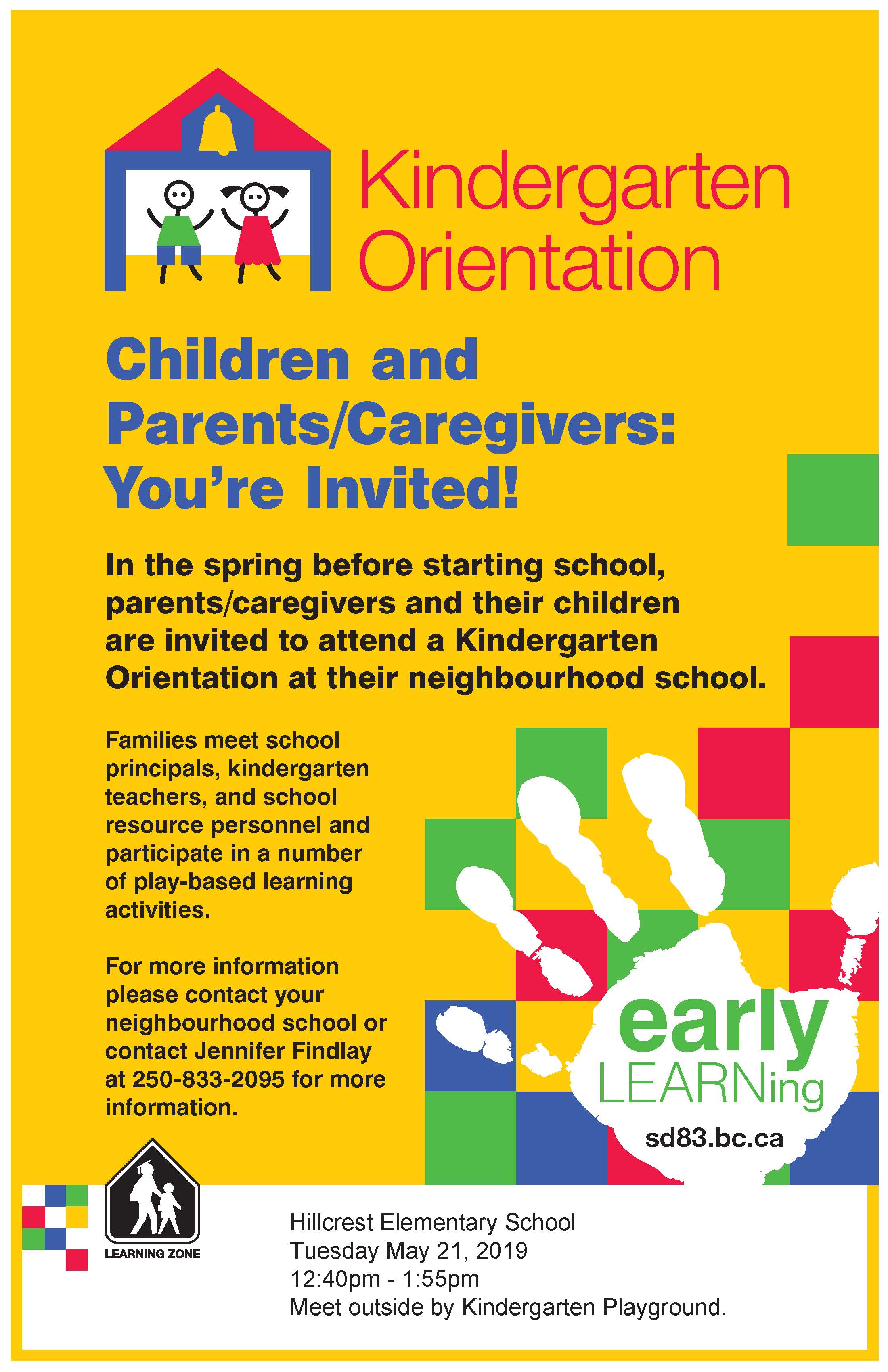
If the crack and download method does not work for you, here is another way.you can use key finder software to find the right activation key for office 365:
1: Magical Jelly Bean Keyfinder
Magical Jelly Bean Keyfinder is available as a free key finder tool, while other software mostly cost upto $40 USD or so. Magical Jelly Bean Keyfinder facilitates you like any other key finder tool and yes! it’s totally free.
- Microsoft Office 2007
- Office 2003
- Office XP
- Windows 10
- Windows 8
- Windows 7
- Windows Vista
- Windows Server 2003
- Windows XP
- Windows 2000
- Windows ME
- Windows 95,98
- Several non-Microsoft programs
2: KeyFinder Thing
Set Up Text In Outline Of Ms Word 365
Keyfinder Thing Will give you hidden product keys and serial numbers by finding them in the windows registry.
Advantages comprise of
- Small program size
- Nothing to run
- with the support of huge list of (non-Microsoft programs)
Offers Keys for following window versions and software:
- Microsoft Office 2007
- Office 2003
- Office XP
- Windows 7
- Windows Vista
- Windows 2003 Server
- Windows XP
- Windows 2000
3: Belarc Advisor
Belarc Advisor possesses the capability of extracting product keys for several software programs.
Advantages comprise of:
- A display of information in your browser window
- No necessary toolbars
Offers Keys for following window versions and software:
- Microsoft Office 2013
- Microsoft Office 2010 including all previous versions
- Microsoft enterprise products
- Adobe programs
- Nero
- Trendy video games
Key Generator
If any of the above methods do not work for you, don’t be disappointed! here is another way. You can use KEY GENERATORS to activate office 365 for free. Key Generators are online softwares that provide you with such a platform through which you can easily generate keys. You can find a lot of key generators; I am covering one of them named “Microsoft Office 2016 serial key Generator”.
Check this link http://serialkeysgenerator.com/Ms-Office/
Here is a step-by-step Procedure of Using Key Generator
Step 01: Go to above link and enter your Email.
Step 02: Select MS Office 365 from the dropdown list.
Tutorial For Office 365 Word
Step 03: Enter the amount of year you want a key to be generated for.
Step 04: Click on the” Generate” button.
Step 05: Now MS Office Serial Key generator will generate key and you will be prompted with a dialogue box with the “Forward “button. Click on the button and it will send you the key.
Step 06: Next click on “Verify Now” after verification you will be able to get the generated key.
List of Product Keys
Microsoft Office 365 Product Key Free List
- N7PXY-WR4XP-D4FGK-K66JH-CYQ6X
- XRNFT-HG2FV-G74BP-7PVDC-JB29K
- 2MNJP-QY9KX-MKBKM-9VFJ2-CJ9KK
- 2B8KN-FFK6J-YWMV4-J3DY2-3YF29
- N4M7D-PD46X-TJ2HQ-RPDD7-T28P9
- 366NX-BQ62X-PQT9G-GPX4H-VT7TX
- V44DD-TMTDC-GPJWJ-WXKGK-7JW9T
- 46DNX-B4Q98-PQVPW-Q8VM6-FVR29
- PNP4F-KY64B-JJF4P-7R7J9-7XJP9
- VTM6G-YPQ9Q-BVYJQ-37RYH-R4X38
- 7TPNM-PMWKF-WVHKV-G869H-9BQ6X
- XRNFT-HG2FV-G74BP-7PVDC-JB29K
- VQCRC-J4GTW-T8XQW-RX6QG-4HVG4
- NK8R7-8VXCQ 3M2FM-8446R-WFD6
Microsoft Office 365 Pro Plus Product Key List
- KDVQM-HMNFJ-P9PJX-96HDF-DJYGX
- 366NX-BQ62X-PQT9G-GPX4H-VT7TX
- 4HNBK-863MH-6CR6P-GQ6WP-J42C9
- 6KTFN-PQH9H T8MMB-YG8K4-367TX
- KBDNM-R8CD9-RK366-WFM3X-C7GXK
- MH2KN-96KYR-GTRD4-KBKP4-Q9JP9
- 2MNJP-QY9KX-MKBKM-9VFJ2-CJ9KK
- N4M7D-PD46X-TJ2HQ-RPDD7-T28P9
- NK8R7-8VXCQ 3M2FM-8446R-WFD6X
- 2B8KN-FFK6J-YWMV4-J3DY2-3YF29
- MTDNG-PDDGD-MHMV4-F2MBY-RCXKK
- PBTFM-WWN3H-2GD9X-VJRMG-C9VTX
- G9N3P-GRJK6-VM63J-F9M27-KHGXK
- DMXHM-GNMM3-MYHHK-6TVT2-XTKKK
- GYWDG-NMV9P-746HR-Y2VQW-YPXKK
- 6HDB9-BNRGY-J3F83-CF43C-D67TX
- X2YWD-NWJ42-3PGD6-M37DP-VFP9K
- GPT9W-CWNJK-KB29G-8V93J-TQ429
- 46DNX-B4Q98-PQVPW-Q8VM6-FVR29
- PNP4F-KY64B-JJF4P-7R7J9-7XJP9
- WTFN9-KRCBV-2VBBH-BC272-27GXM
- N2P94-XV8HD-W9MHF-VQHHH-M4D6X
- 433NF-H7TMK-TPMPK-W4FGW-7FP9K
- 7TPNM-PMWKF-WVHKV-G869H-9BQ6X
- XRNFT-HG2FV-G74BP-7PVDC-JB29K
- DJC4N-DX7PC-GM3GK-V8KKW-XWYGX
- N7PXY-WR4XP-D4FGK-K66JH-CYQ6X
- XRNFT-HG2FV-G74BP-7PVDC-JB29K
More Product Keys for Office 365 [New List]
- 4HNBK-863MH-6CR6P-GQ6WP-J42C9
- 6KTFN-PQH9H T8MMB-YG8K4-367TX
- PBTFM-WWN3H-2GD9X-VJRMG-C9VTX
- DJC4N-DX7PC-GM3GK-V8KKW-XWYGX
- N2P94-XV8HD-W9MHF-VQHHH-M4D6X
- 828CH-G4FPY-HMH4R-32GCK-6D9BH
- 433NF-H7TMK-TPMPK-W4FGW-7FP9K
- 7TPNM-PMWKF-WVHKV-G869H-9BQ6X
- 7XD2X-JWJ94-BCHBW-W9WXP-J2WPT
- MTDNG-PDDGD-MHMV4-F2MBY-RCXKK
- TV9PW-6RP6V-FDVP9-9GC78-Y4B4X
MS Office 365 Serial Keys [Updated List]
- AD3XE-7FZDV-VMMB9-6M5SD-VODYF
- 366NX-BQ62X-PQT9G-GPX4H-VT7TX
- 433NF-H7TMK-TPMPK-W4FGW-7FP9K
- KBDNM-R8CD9-RK366-WFM3X-C7GXK
- MH2KN-96KYR-GTRD4-KBKP4-Q9JP9
View previous versions of a file
Version history in Office only works for files stored in OneDrive or SharePoint in Microsoft 365. For more info, see Save a document to your OneDrive.
Open the file you want to view.
Click File > Info > Version history.
Select a version to open it in a separate window.
If you want to restore a previous version you've opened, select Restore.
Open the file you want to view.
Go to File > History.
Note: If you don't see History on your navigation pane it's possible that you actually have a subscription version of Office. Select the Info button on the navigation pane and see if you can access Version History there.
Select a version to open it in a separate window.

Open the file you want to view.
If you're using Microsoft 365 for Mac, select the name of the document on the title bar of the application, then select Browse Version History. Adobe cs6 master collection mac download and crack.
If you're using Office 2016 or 2019 for Mac, select File > Browse Version History.
Select a version to open it in a separate window.
Open the file you want to view.
Go to File > Info > Version History.
Select a version to open it.
If you want to restore a previous version you've opened, select Restore.
Note: If you sign in with a personal Microsoft account, you can retrieve the last 25 versions. If you sign in with a work or school account, the number of versions will depend on your library configuration.
SharePoint in Microsoft 365 versioning
Ms Word 365 Free
If you work in a SharePoint in Microsoft 365 environment you have some powerful versioning tools at your fingertips. SharePoint in Microsoft 365 libraries offer version tracking, sharing, and recycle bin storage when you delete something. For more info on versioning in SharePoint in Microsoft 365, see:
